|
|
8 years ago | |
|---|---|---|
| api | 8 years ago | |
| build | 8 years ago | |
| client | 8 years ago | |
| db | 8 years ago | |
| migrations | 8 years ago | |
| models | 8 years ago | |
| .babelrc | 8 years ago | |
| .gitignore | 8 years ago | |
| API.md | 8 years ago | |
| LICENSE | 8 years ago | |
| README.md | 8 years ago | |
| bookshelf.js | 8 years ago | |
| config.js | 8 years ago | |
| db.js | 8 years ago | |
| index.js | 8 years ago | |
| install.js | 9 years ago | |
| knexfile.js | 8 years ago | |
| misc.js | 8 years ago | |
| package.json | 8 years ago | |
| response_structure_example.json | 8 years ago | |
| webpack.config.js | 8 years ago | |
README.md


People use it to store documentation, notes, culture guidelines, employee onboarding content and everything else they want to.
Setup Instructions:
- Clone this repository
git clone http://github.com/matterwiki/matterwiki - Run
npm install - Edit
config.js(present in the project root) and change theauth_secretvalue with any secret phrase. NOTE: This phrase will be used to encode and decode your access tokens. Keep it safe and private - run
npm run build - run
node index - Head to
yoururl.com/#/setupand create the Admin account.
Replace yoururl.com with your URL. If you're running locally, replace with localhost:5000
7. Login with your new admin account and head to the Admin dashboard.
8. Create topics and add users to your Wiki.
Under the hood
Matterwiki uses a Node.js API with a React.js front-end and Sqlite3 for the database.
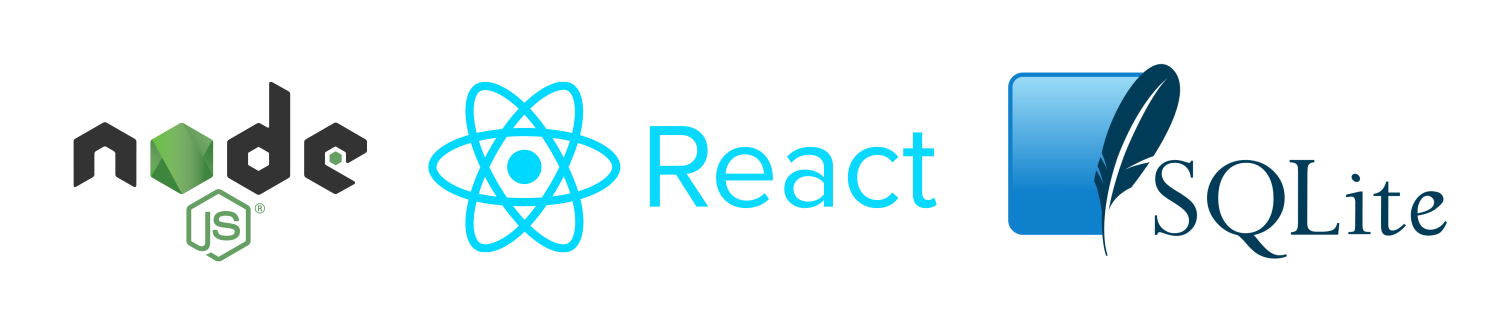
As the app is built atop a JSON API, it is simple to integrate your Wiki with your mobile app or blog. For more, read the API documentation.
Like it?
⭐ this repo
Found a bug?
Raise an issue!
Want to contribute?
We welcome all kinds of contributions. It doesn't matter if it's a grammar fix, or some refactoring, or an even an entire UI overhaul. So help us improve Matterwiki for everyone.
